Pro Guide to Import MBOX to Entourage with Attachments
John Davis | July 26th, 2021 | Import, Mailbox MBOX Tips
Presentation: – This user guide is sure to help you if you wish to import MBOX to Entourage email client. Here, we’ll discuss how to import MBOX files in Entourage with attachments the simplest manner. So, let’s begin and read this writing. Here we discuss the whole MBOX file import process to Entourage email client. Easy method and guide to Import MBOX to Entourage with all follow.
Why to Import MBOX to Entourage and How?
First you need to know and collect information about both the MBOX files and the Entourage Client relations. Well there is no direct relation in between MBOX file and Entourage client as the MBOX files is directly not supported by Entourage but there is way and quick guide simple steps to Import MBOX to Entourage.
MBOX file generated by large numbers of email clients and applications from Both Operating System (Windows and Mac) on local path storage of Hard Disk Drive. Where as the Entourage supports RGE file format to store emails and folders and all content and supports to work with MAC OS devices. Since the Microsoft stop development with the Entourage email client and started its own Email client for MAC Operating System users demanding to move emails mailbox to Entourage directly.
Users required to know the right way to Import MBOX to Entourage with attachments and other content and the perfect way is to first export or convert mbox files into RGE format. There is only two way to add or Import MBOX files and folders to Entourage client, manual and third party professional tool.
Cons with Manual Way to Import and Add MBOX Email to Entourage
Importing email and content from MBOX files to Entourage is bit lengthy and difficult process that leads to extra time consumption, technical knowledge and leave users in trouble due to lack of proper email files propagation.
Follow these quick steps given below:
- First Step: Importing by Drag and Drop MBOX files directly to Entourage
- Second Step: Using USB to Upload MBOX email files
Copy entire MBOX files from Windows OS to directly on MAC OS using external media like pen drive/hard drive.
- Run/Open Entourage
- Go to section File – Click Import – Contacts or Messages from a text file – Now go through Import Messages from MBOX
These manual methods are not safe, nor is the proper way to load an MBOX file into Entourage. There may be some changes to the messages. Furthermore, the received time of the message is changed and adjusted, resulting in information confusion. So we suggest you to try: SoftwareImperial MBOX Email Converter Tool if you want a solution that imports MBOX to Entourage with all elements.
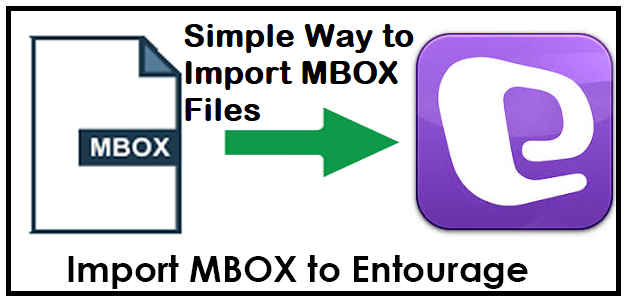
Read Below Recommended Method to Import or to Add MBOX Files to RGE-Entourage:
To avoid unwanted changes into email receiving time and to avoid other loss of information. So download the above recommend tool and first convert emails text messages of MBOX files into RGE format.
This tool performs automated process with authenticity of emails information like sent/receive time, date, format and structure. One can use this tool without requiring any technical knowledge, as it is self explanatory and easy to use.
Major Benefits of Using Recommended Tool to Import Email MBOX Files to Entourage:
- The tool is completely dependable and powerful when it comes to importing MBOX files with attachments to Entourage.
- There are two methods for loading archived MBOX files and MBOX-containing directories from your PC.
- The application is self explanatory and does not require any additional knowledge o complete the task.
- MBOX files can be simply imported into Entourage client versions 2008, 2004, 2001, and X versions.
- It enables users to import specified email folders and objects into the Microsoft Entourage email client.
- MBOX files can be imported using popular email clients as in: Apple Mail, The Bat, Evolution, Eudora and many more.
- You can save the generated Entourage RGE files to any location with this software.
- This tool ensures that all attributes and elements of emails are fully preserved throughout the process.
- Produces a SavingLog.txt file containing detailed information on the imported data.
- The program is well compatible with all versions of the Windows OS and with all versions of Microsoft Windows Server.
Conclusion – Last Words
This tutorial will show you how to import an MBOX to Entourage 2008. We have described two methods to Import mbox files, one is to use drag and drop option and other is to use pen drive or external storage device. We covered everything you need to know about transferring multiple MBOX files with attachments to Entourage client. For more information and assistance one can contact us at any time 24×7 via live chat button or email.
