Free Method to Import Windows Live mail to Thunderbird Email
John Davis | March 27th, 2022 | Email EML Tips, How-to, Import, Thunderbird, Windows Live Mail
Overview: In order to migrate from Windows Live Mail to Thunderbird, you must Import Windows Live Mail to Thunderbird or import EML files into Thunderbird. ‘ You’ll learn how to import Windows Live Mail EML files to Thunderbird in this technical guide. Windows 11, 10 and all versions below support Microsoft’s Windows Live Mail email client.
Since other email clients have surpassed Windows Live Mail in functionality, most users must export their data to another email program. Mozilla Thunderbird is a popular alternative to Windows Live Mail for many people. According to another program, it is one of the best desktop email clients.
If you need a Quick Solution! Then simply try the free third party tool version from below link:

Thunderbird is a free open-source email client that features a built-in search bar to make it easy for users to find specific messages. Because of this, the user needs to Import EML to Thunderbird. Microsoft’s Windows Live Mail is a free email client that has been discontinued. On January 10th, 2017 it was no more.
Microsoft doesn’t provide updates or technical support, so many users are stuck using it with bugs. Many Windows Live Mail users are now looking for a way to import their email data into Thunderbird so that Thunderbird can take the place of their old email client.
It’s not difficult to import EML files into Thunderbird, Import Windows Live mail to Thunderbird Email, but the problem arises when users have to import tens of thousands of EML files.
Thunderbird Imports Windows Live Mail Using 2 Free Methods
EML can be imported into Thunderbird for free in two ways. ImportExport is an add-on, and Drag and Drop is also an option.
Use – ImportExport to Import Windows Live mail to Thunderbird Email.
We’ll use the ImportExport add-in to accomplish this, but this utility is no longer supported in Thunderbird 78 and up. Scroll down to the second method if you’re using a newer version of Thunderbird.
There are two stages to this process. EML files can be imported into Thunderbird using the ImportExport Add-on, and they can also be exported.
- Activate and configure ImportExport Add-on in the first phase
- To begin, get the ImportExport add-on by clicking here.
- As a second step, launch Thunderbird and add the ImportExport add-on to the Thunderbird software. To do this, go through the procedures listed below.
- Add-ons can be accessed by selecting Menu > Add-ons.
- Right-click on the file you want to install an add-on for and select “Install Add-on.”
- Open executable installer file xpi – simply click on it.
- Add the add-on and make sure it’s working.
- Import EML into Thunderbird (Phase 2)
- Then, in Thunderbird, create a new folder. My test folder has been referred to as “Test Folder”.
- Right-click on the newly created folder and select ImportExport Tools from the context menu.
- Now select Import all messages from one or more directories. (You can also select the option to include sub-folders from its sub-directory option).
- Click on the OK button after you’ve selected the folder where your EML files are located.
You can do this by using the ImportExport utility to Import Windows Live mail to Thunderbird Email account. However, as I previously stated, this utility does not work with the most recent Thunderbird versions. Aside from these drawbacks, it’s a time-consuming and risky process.
This method was not recommended to users because it does not allow exporting multiple EML files’ folders. Since you must go through the same process each time you want to import a folder, this can take up valuable work time.
Windows Live Mail to Thunderbird Import Using “Drag and Drop” Method
This is a lot simpler than the last one. Here is the step-by-step procedure for using this method.
- The first step is to create a new Thunderbird folder for your notes.
- Step two: Find your EML files and open them.
- Simply drag and drop the EML files into their proper locations within the respective Thunderbird folders.
- The end. You can now import your EML files into Thunderbird.
Importing Windows Live Mail to Thunderbird is a snap using the drag-and-drop method. But it doesn’t have a way to search for and remove spam emails. Drag and Drop is also constrained, and users can only import a limited number of EML files using this method. If you’re dealing with a large number of EML files, either import them one at a time or use a third-party EML converter to Import Windows Live mail to Thunderbird Email.
Advantages and Disadvantages of Manual Processing
- Non-technical users will have a hard time making this conversion.
- Multiple EML files cannot be transferred.
- In addition, the procedure takes a considerable amount of time.
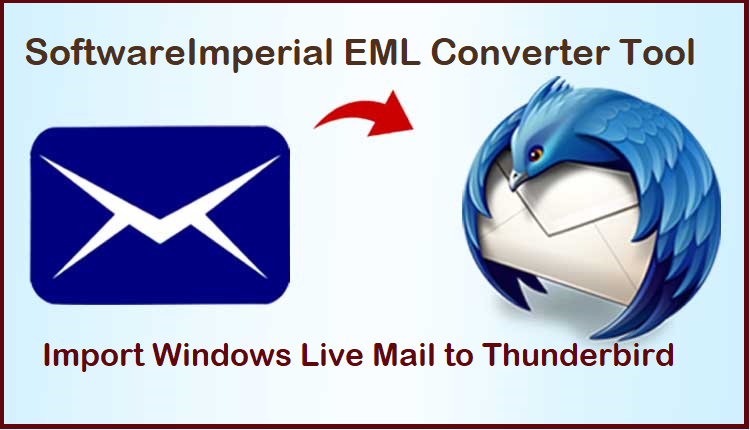
Perfect Solution by Experts to Switch Windows Live Mail to Thunderbird
You should use an external EML converter if you have a large number of EML files and want to Import Windows Live mail to Thunderbird Email quickly and securely. Because not everyone is an expert, you need to be careful when selecting a third-party EML Email File converter tool on the internet.

The SoftwareImperial EML converter is a popular choice among professionals. In its field, it’s a game-changing piece of software. This program is adept at completing a task without error. Users can customize the import process using this software’s many advanced features.
Import Windows Live mail to Thunderbird Email l using professional SoftwareImperial converter to Thunderbird, Outlook profile or Live Exchange is also possible. The filter option also includes Subject, From, and To criteria.
Benefits of This Changer Tool for EML Windows Live Mail to Thunderbird
- This program allows you to move all of your emails, contacts, attachments, attributes, subject lines, and signatures from Windows Live Mail to Mozilla Thunderbird.
- You can use this tool to import WLM folders into Thunderbird’s most recent and previous editions.
- There is a built-in feature that generates Mozilla Thunderbird SBD files and folders in the event they are needed.
- As a free and paid product, the WLM to Thunderbird Migration Tool is offered in both free and paid versions.
- The fact that a SavingLog.txt (log report) file is automatically created and contains all of the pertinent information about the migrated data is also an important consideration.
How do I get my Windows Live Mail contacts out of the Contacts folder?
In order to export email addresses from Windows Live Mail or Windows Mail, simply follow the steps outlined in this article.
- The Export option can be found in the toolbar at the bottom of the Contacts page.
- Please make sure the CSV option is selected before clicking the Export button.
- Select a location to save the exported CSV contacts and then click the Save button to finish the process.
- To proceed, please review your contact list and press the Next button.
- At long last, press the Finish button to finish the job.
Importing Windows Live Mail Contacts into Thunderbird?
The WLM address book can be imported using these instructions. Here are the actual screenshots so that you can better understand what is going on.
- Select the Address Book option in Mozilla Thunderbird’s email client.
- To learn more about a specific contact, simply click on their name in the contact list.
- As shown in the screenshot, go to the Tools menu and select Import.
- Choose the backup of Address Book feature – hit on – “Next”.
- To proceed, select the Text file (LDIF,.txt) option and click Next.
- Open the CSV contact file by selecting it and clicking the “Open” option. Take note of the drop-down menu and select Comma Separated (*.csv).
- After un-tick unnecessary fields in the address book, press the OK button to begin the process.
- Importing addresses from text files like LDIF, .tab, .csv, and TXT is completed by pressing the Finish button.
- As a result, the Mozilla Thunderbird desktop email client can display WLM CSV contacts.
Summary:
The free trial version of Windows Live Mail to Thunderbird Converter is also available. Users benefit from the demo version because it allows them to try out the software’s features before shelling out money for the full version. Users can upgrade to the pro version if they are satisfied with the product and want to avoid any software limitations.
All Windows versions including Windows 11, 10 and Windows Server 2019 are compatible with this toolkit. Both of the methods outlined above can be used to Import Windows Live mail to Thunderbird Email, but with a few limitations. If you’re looking for an EML to Thunderbird import process that’s completely unrestricted, use the Professional tool.
FAQs – Important Information
SoftwareImperial EML converter Tool is superior to the Manual Methods – Following Reasons:
The manual methods mentioned above do not allow users to exclude unwanted emails from their inboxes. An EML converter from SoftwareImperial has a filtering option that can be applied to the From, To and Subject fields.
Office 365 has recently been implemented in our organization. In order to import and export EML files into Office 365 and PST and Gmail, we need a tool that can do this. Is it possible to convert EML emails to Thunderbird using SoftwareImperial?
Yes, the SoftwareImperial for Windows Live Mail to Thunderbird converter can Import EML to Gmail Migration into Office 365 and PST files. Users can apply a password to the PST files they create after converting EML files to PST files.
Relevant Articles: