Procedure to Import OST to Outlook 2019, 2007, 2013, 2019 & 2016
John Davis | July 21st, 2021 | Import
Overview: This instructional blog is a best solution for users to “Import OST to Outlook” with ease and in proper way. We explained all about the OST email data file type and the use of it also explained about PST email data file use and origin and type. Procedure to Import email content from OST file to direct Outlook is simple and easy. Manual way is helpful but a bit lengthy and incomplete and other way by using recommended third party tool to transfer email data content from OST is an easier way and fastest effective solution.
When an OST file becomes corrupted, it loses all ability to be read. Users must regenerate offline OST data file in order to make it viewable and usable. This technical blog will guide you through the process of Importing an OST File into Microsoft Outlook. However, before proceeding to the solution, it is necessary to understand how the problems might come into the way.
Hidden Snags with Manual Way to Import OST Emails to Outlook
What is OST Data file and What is PST data file and Use?
Offline Storage Table (.OST) is an encrypted Outlook data file that is created when you create an account in MS Outlook. It is associated with a specific profile on a specific PC where your account has been configured. When you have an MS Exchange account and want to work offline, you can use Outlook Data Files (.ost). They are extremely useful in the event of server downtime or an unstable internet connection.
There may be times when you need to use Outlook to access OST files on a different computer in a different location. However, manual import of items from an offline Outlook data file is not supported by MS Outlook (ost). To open an OST file in Outlook 2019, 2016, 2013, or 2010, you must first convert it to a PST data file. Then simply import in Outlook Application and use email and content.
PST Email Data File – Explained Here
PST file is Personal Storage Table (.pst) and it stores all emails offline on a Windows, Mac, or Linux computer. Microsoft Outlook works on all windows machine and it stores email database on a local path with inbuilt storing feature. One can also read the stored OST emails without internet connectivity. Outlook maintains backups of messages with attachments, contacts, tasks, calendar items, tasks, and notes, among other things.
PST files can be export with subset of its contents from email account and import items from other Outlook data files. Quickly retrieve all emails in pst form on Outlook once OST data file imported/converted to data extension format .PST file type.
We will also explain an incredible tool for fast and more efficient Import. First, though, we will concentrate on a free solutions and the go with Advance Microsoft OST to PST Converter tool.
Method #1: Using Import/Export Wizard Add OST to Outlook
This procedure requires to log into Outlook using the Exchange account that used to create the OST file. To use this approach to convert an OST file to a PST file, follow the steps below:
- 1: Navigate to Files, then to Open and Export. Now, select Import and Export from the menu.
- 2: Click Next after selecting Outlook Data File.
- 3: Now Click Next after selecting Outlook Data File (.pst).
- 4: Clicking on Next after selecting the folder to export.
- 5: Navigate to the directory in which you want to save the new PST file and choose the appropriate option for duplicate items.
Note: The free importing procedure described above will function only if Exchange Server account linked.
Watch Video Guide on YouTube How to Import OST to Outlook Following Simple Steps
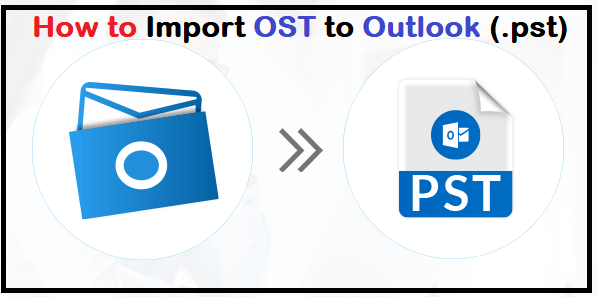

Benefits of Importing Offline OST Data Emails to Outlook:
We suggest you an Experts’ choice SoftwareImperial OST Email Converter Tool that is straightforward, secure, and rapid tool for Importing OST files to the Outlook.
- Import OST email data files and folders to Outlook PST format quickly and easily.
- Export all emails from OST once the conversion to PST mail data is complete.
- Export OST Data files straight to account configured with Office 365 account or to Live Exchange.
- This tool support to work with all versions of Microsoft Outlook, Exchange Server, and Windows Import the first 25 email items per folder for free.
- Multiple OST email data files easily migrate into the Outlook–compatible .pst format.
- Maintain a hierarchical framework for emails that includes formatting, folder structure, sender and recipient email addresses and names, Contacts, Calendar, Drafts, Notes, signature, Attachments, and other designated folders.
SYNOPSIS & CONCLUSION
OST files store critical data from the Microsoft Server, as well as the offline data for Imap accounts created with Microsoft Outlook. However, importing OST data files into Outlook is not straightforward, as Outlook does not support manual OST data import. Thus, we reviewed how to manually Import OST to Outlook 2019, 2010, 2016, 2007and 2013 and version 2003. However, because no manual approach is fail-safe, it is preferable to choose a professional solution as OST to PST Converter, which simplifies and expedites the conversion process.
Read more relevant article: