What is Right Method to Import AOL Mail to Gmail
Kristina Green | August 7th, 2021 | Email Backup Tips, Gmail Tips, Import
Recapitulation: While having numerous email addresses can be inconvenient, it does not imply you must check each account daily to stay current on your email. This guide will walk you through the process of importing your AOL mail to your Gmail account, as well as your AOL contacts and other mail items. The next sections detail both manual and automatic solutions, allowing you to choose the most appropriate way to Import AOL Mail to Gmail.
AOL has existed for decades and continues to provide email services, though not much else. If you’re progressively transitioning away from AOL to Gmail, taking it slow will ensure that you capture everyone who emails you at AOL. Email forwarding and Migration using automated software are component of that move.
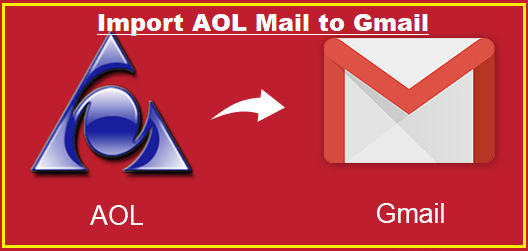
Why Switching from AOL Mail to Gmail
The free web-based email service offered by AOL is called AOL Mail. The connectivity between AOL and Delphi’s private e-mail systems and the Internet was established in 1993. According to research conducted in 1997, AOL Mail had over 9 million members, making it the world’s largest email provider at the time.
Google has developed Gmail, which is a free email service that anyone may use. Customers can use Gmail on the web, and they can utilize third-party program that connect through the POP or IMAP protocol to synchronize email messages. In April of 2004, Gmail was made available to the general public with 1 GB of free space (far more than what competitors supplied at the time).
If you would rather, you can transfer AOL Mail to Gmail manually
- From the top-right of the page, log into your Gmail account and click on the gear symbol.
Select the Settings tab. - Go ahead and import your emails and contacts. To complete the action you have already completed, click “Import from another address”.
- If you have an AOL email address, please enter it beneath the textbox titled “Which account would you like to import from?”
- In the “Enter the Password” section, type your AOL mail password and then click “Continue.”
- To be on the safe side, be sure to select the checkbox for Import contacts and Import emails.
- In each month, all AOL emails are immediately copied to your Gmail account.
- Confirm “Import New/fresh mail for next 30 days”.
- If you have any second thoughts, go ahead and select “Add label to all Imported mails.”
- Finally, click the “Start Import” button
- Just click “OK”.
For manually exporting AOL Mail to your Gmail account, you can follow steps from above section.
Cons with Limitation:– The above approach to import AOL Mail to Gmail requires a substantial amount of time On the other side, it is complex and time-consuming to configure. You can never have an entirely accurate copy of the Mailbox data when you import it from AOL mail into Gmail.

Suggested Professional Solution:
Swimmingly Import AOL Mail Email to Gmail Account with All Label
Download and use the recommend ‘Software Imperial MBOX Mail Exporter‘ Tool. This program allows users in transferring emails from AOL to Gmail without any assistance. The wizard’s user interface is quite straightforward and intuitive. AOL to Gmail transfer does not require being an expert technical person.

Using SoftwareImperial AOL Backup Tool has numerous benefits.
- Another benefit of cloud migration is that apart from AOL to Gmail migration, you may use this application to transfer emails from AOL mail to any one of the aforementioned cloud platforms, like official G Suite, O365, Live mail, Hotmail etc.
- You may also download AOL emails to a variety of formats such as PST, PDF, EMLx, HTML etc.
- The software will move all of the mailbox data. Inbox, Sent Mail, Drafts, Spam, Trash, and additional folders created by the user are all included.
- Selective Migration: You can choose to migrate a single file or folder, or several folders you choose. You can utilize the advance filter option to do a migration on all selected email messages except this one.
- All major parts of emails, such as Cc, Bcc, to, from, date and time stamp, header information, hyperlink, Unicode text, etc., are included in the migration process.
- This software can be used on nearly all versions of Windows, including Windows 10, 8, 7, and Vista, as well as XP. This software works on both 32-bit and 64-bit computers.
- Download Converter for AOL Mail to Gmail tool for free to find out if this software is effective and if it works correctly. If you would like to try it for free, hit the button below.
Encapsulation:
In the post, the two best ways to move emails from AOL to Gmail have been presented. Due to the manual method’s flaws, which results in data loss, the manual method is not an ideal solution. This means you can pick an alternative solution i.e, Import AOL Mail to Gmail with recommended AOL backup tool. If you are trying to convert or import AOL PFC to Gmail, then you will find all the information necessary.