Method to Mark Deleted Messages as Read in Outlook
Kristina Green | May 31st, 2022 | How-to, MS Outlook
Overview: All the ways to “Mark Deleted Messages as Read in Outlook” are covered in this post.There are times when Outlook displays a large number of unread emails. A quick fix to ensure that all deleted messages are marked as read if your Deleted Items folder shows unread items.
Read the Solution mark deleted messages as read in Outlook in below sections. When we delete those emails, they remain unread in the Deleted folder even after we delete them. It’s a bad idea because it could cause problems with search results by bringing up irrelevant results.
Note: Outlook will not automatically mark a message as read if you click on it and open it. This action allows you to mark an email as read in a matter of seconds.
Simple Method to Mark Deleted Messages as Read in Outlook
The following quick fix will ensure that all deleted messages are marked as read in your Deleted Items folder if you still see unread items in there.
- Click File in Outlook.
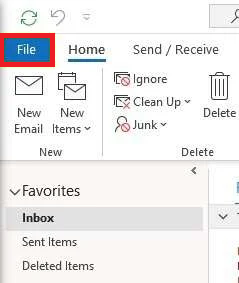
Make a selection from the drop-down menu.

On the dialogue box that appears, select the option for “Mail.”
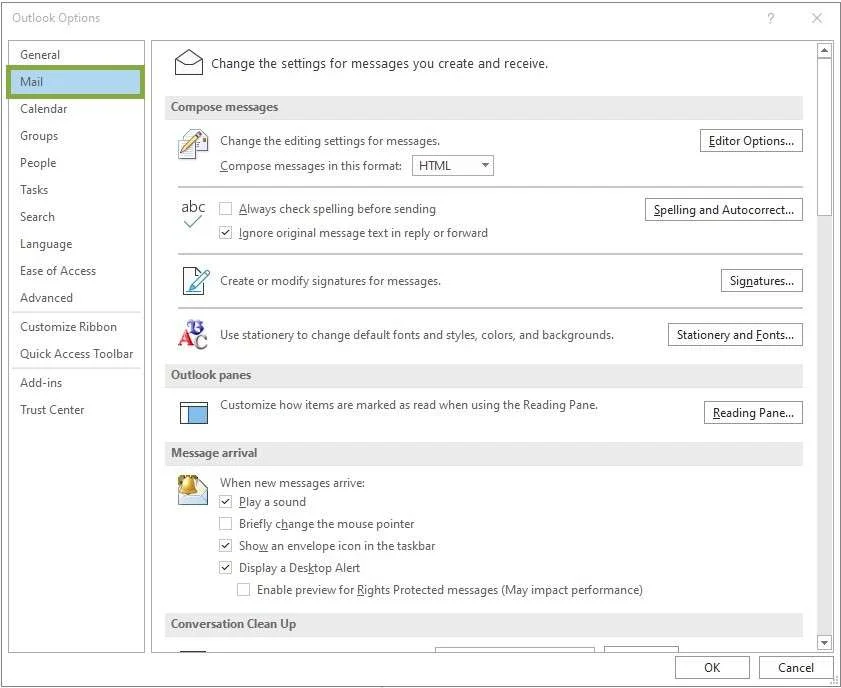
Look for the Other section at the bottom of the page. When you’re done reading a message, click OK to mark it as read.
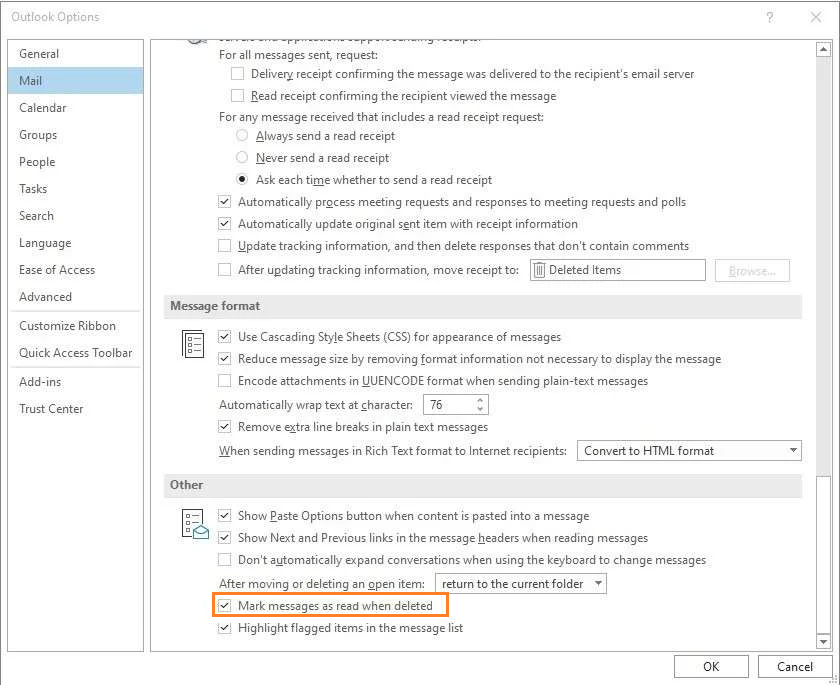
If you’d like to see a sample email, please click here:
Email would be deliver or sent to User
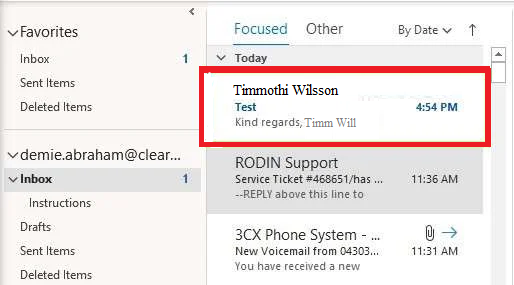
To get rid of something, click the trash icon.
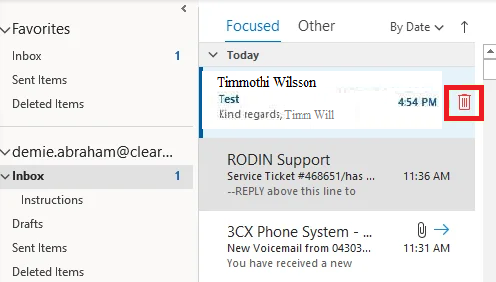
As a result of this action, the message will be moved to the Deleted Items folder and Mark Deleted emails as Read in Outlook.
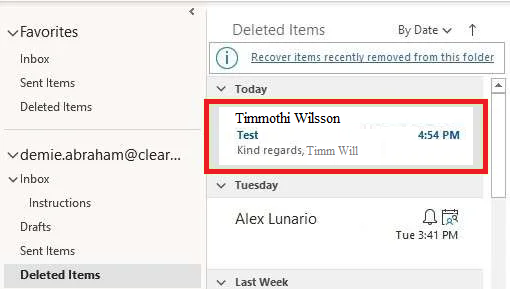
In Microsoft Outlook, how can I select all of my emails as read?
- Outlook’s File menu can be found at the top left of the window.
- Choose Options by – “drop-down” by obtaining from MENU.
- To send a message, click the Send button in the dialogue box that appears. Click Reading Pane in the Outlook panes.
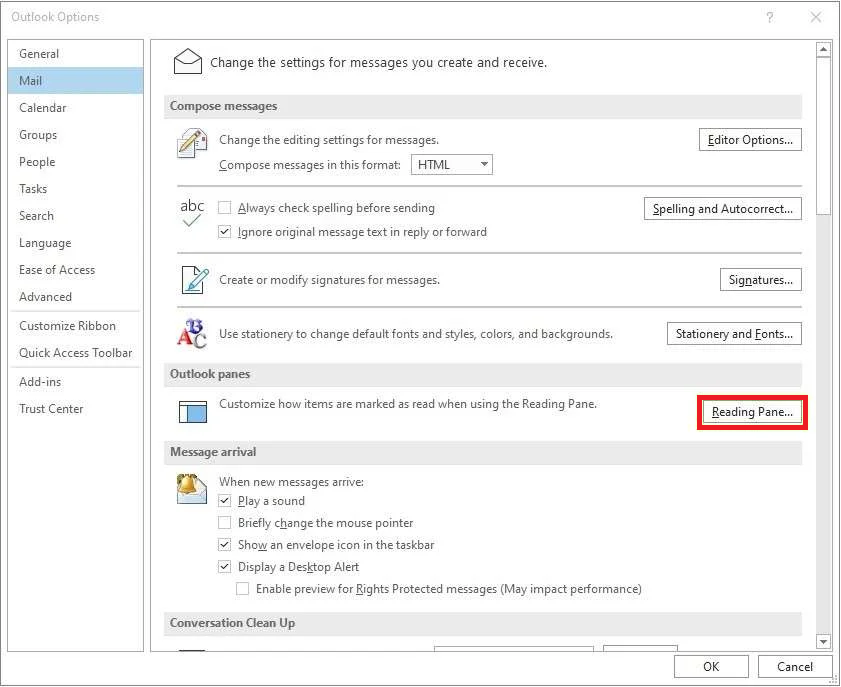
- A new pop-up window will open. Mark Deleted Messages as Read in Outlook in the Reading Pane by checking the box, and then set the Wait value to 0.
Note: The Wait box displays a default value of five. It shows how long it takes for the message to be marked as read, in seconds.
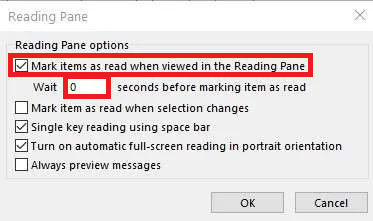
In Outlook, how can I check or tick as read all Emails
Unread email messages in Microsoft Outlook are moved to the Deleted Items folder when they are deleted, but the status of the message remains Unread. As a rule of thumb, Outlook users may want to mark deleted messages as read in order to run a rule or for any other purpose. Microsoft Outlook has a built-in feature that allows you to mark deleted emails as read.
Getting it Done Quickly: 3 Techniques.
- Manually
- Via VBA
- Automated with 1 Click Read program service.
Manual Method to tick as read emails in outlook all Deleted one
All of the mail folders in Microsoft Outlook, including the Deleted Items folder, can be marked as read by users.
Select the Deleted Items folder in the Navigation Pane, right-click, and then select Mark All as Read from the Right-Clicking menu after you’ve deleted your email messages. Check – Screenshots for better understanding.
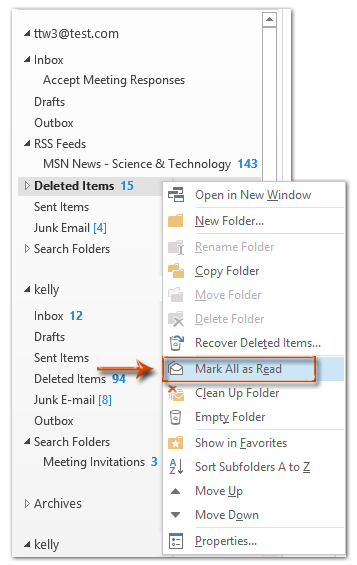
Using VBA, You can Mark as Messages Read
A VBA macro that will automatically Mark Deleted Messages as Read in Outlook will be introduced in this section.
- First Step: To open the Microsoft Visual Basic for Applications window, press Alt + F11 at the same time.
- Second Step: Double-click ThisOutlookSession to open a new window after expanding Project 1 in the left bar.
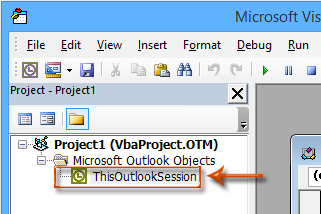
- A blank window will appear where you can paste the VBA code.
Automatically Mark as Read Entire List of Deleted Messages via VBA
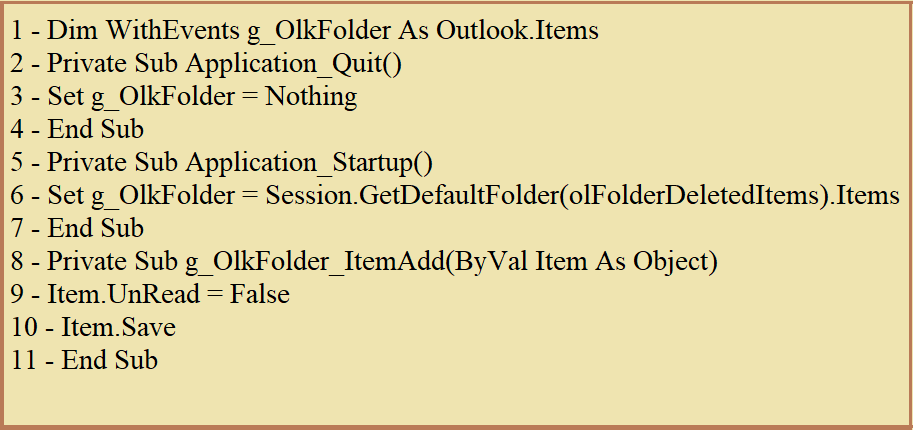
- Restart Microsoft Outlook after you’ve saved the macro in VBA format.
Note: Using this VBA macro, you can only mark deleted items as read if they are in the default data file for Microsoft Outlook 2013.
Unread emails that have been deleted manually or automatically will be Mark Deleted Messages as Read in Outlook in the Deleted Items folder from now on.
One Click Auto tick mark as messages read
How can you handle the job of marking deleted items in sub-folders as read or marking items as read automatically while they are being deleted? In this case, SoftwareImperial for Outlook‘s Mark Deleted Messages as Read in Outlook utility can help.
Install the free software Imperial for Outlook, and then follow the following instructions:
- Select one option from the Mark Deleted as Read drop-down list in the Simperial tab.
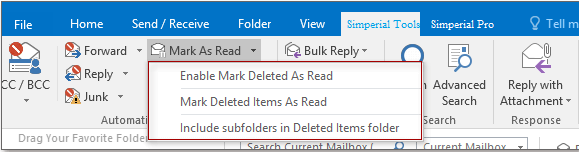
As long as you’ve activated the utility, Mark Deleted Messages as Read in Outlook and the items will be marked as read when they’re deleted.
Assign Read Status to Deleted Items: In Outlook, assign read status to all items in the Deleted Items folder.
Sub-folders in the Deleted Items folder should be included:
In Outlook, Mark Deleted Messages as Read in Outlook in Deleted Items folder and its sub-folders as read.
- If a dialogue appears after you’ve applied the utility, simply click Yes in order to close it and the process is complete.
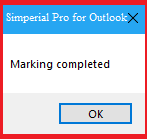
Conclusion
Outlook’s “mark all messages as read” feature can be used to accomplish this goal. Manual, VBA and Search Folder was created to find unread messages in the mailbox in order to accomplish this.
After the search was complete, we marked all of the emails as read. Outlook‘s option as well the third party automated tool is helpful in this process to Mark Deleted Messages as Read in Outlook.
Relevant Article: