Learn a Way to Import MBOX to Windows Live Mail with Attachments
John Davis | July 16th, 2021 | Import, MBOX, Windows Live Mail
Recapitulation: Are you one of those individuals who are looking for a way to import MBOX to Windows Live Mail? Are you searching solution to learn how to Add MBOX files into a Windows Live Mail account? If you answered “YES”, then continue reading this educational blog to learn more. Users will get a complete knowledge in importing MBOX files directly to a Windows Live Mail. Therefore, continue reading this instructive blog to learn in proper ways.
MBOX – it is a simple text file is being used to store emails with Attached items, contacts, draft, Calendar, Notes and other folders. Thousands of emails are concatenated in a series separated by the from keyword in a single MBOX file. MBOX files are used by a vast number of apps to store and export mailbox items. Know the right way to import MBOX to Windows Live Mail by reading the covered sections below:
Additionally, it provides a separate mailbox for each POP account. As a result of these advantages, a big number of people are searching for a way to Import MBOX to Windows Live Mail. Applemail, Spicebird, Berkeley, Mail Copa, The Bat, Mac Mail, Netscape Mail, Thunderbird, Qualcomm Eudora, Evolution Mail, SeaMonkey, Pocomail, Entourage and more are just a few examples.
If you’re considering transferring MBOX email files to Windows Live Mail, the we suggest you to go with Expert’s choice and recommendation to complete the task. Using the Exporter tool for Mailbox MBOX Files, users may effortlessly import MBOX to Windows Live Mail with attachments.
On the other hand, Microsoft’s Windows Live Mail or Windows Mail Desktop is a free email client. Read about Software Imperial MBOX converter tool to know more about how to easily transfer MBOX files to Windows Live Mail.
Note: The resulting MBOX file(s) are saved as a single logical evidence file, with their relative paths retained. The name of each MBOX file will be the same as the name of the folder containing the e-mail. Emails (.eml) from other email clients can only be imported into Windows Live Mail.
To import MBOX into Windows Live Mail, users required to convert all emails stored in MBOX files to different .EML format, subsequently Install SoftwareImperial Convert MBOX File Tool.
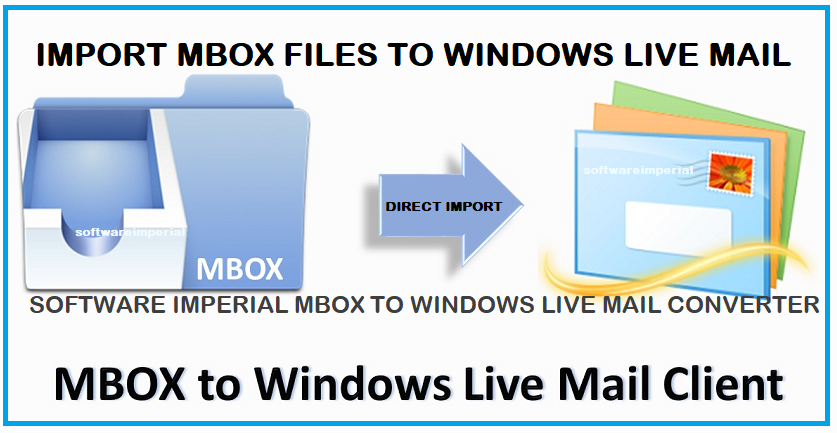
Competent Solution – Import MBOX to Windows Live Mail
All across the world, MBOX Converter Tool has been used for all kinds of MBOX file conversions, big and small, by individuals and businesses alike. Convenience, adaptability, and precision are all hallmarks of the MBOX File Conversion Wizard.
This MBOX Exporter Tool can convert MBOX to 150+ email and file formats and their related attachments while maintaining data integrity regardless of any email platform that supports MBOX, such as Apple Mail, Gmail, Thunderbird, Import MBOX to Office 365, Mulberry, Spice Bird, Pocomail, Claws Mail, Apple email client, and so on. Time saving feature benefit of using online MBOX e-mail to PST converter software.
Recommended Tool Suggested by Experts – Given Below

5 Simple Steps Process to Import MBOX to Windows Live Mail
MBOX to EML, MSG & RTF File Conversion Tool, In addition to converting and Import MBOX to Outlook PST format, Software Imperial MBOX converter tool also allows users to import MBOX files into Outlook’s contact list and calendar. It is the most widely used software in the IT sector for importing emails from Import MBOX to Thunderbird client.
Converted email from MBOX file will be authentic and unaltered and users will see entire labels and content with originality. The software’s user interface is simple and intuitive, so even non-technical users can convert data from MBOX to another file extension format.
- Run The Tool/Program on Windows Machine.
- Click on Add Files/Folder option to Select Single or Multiple MBOX files with multiple file select option.
- Now confirm twice of selected MBOX files added into the program.
- Select the option Export to Windows Live Mail form the list by clicking on the SAVING option button.
- Proceed to press on Click Button to Start import MBOX to Windows Live Mail.
Beneficial features this Tool to Export .mbox to Live Mail
- Multiple MBOX files can be transfer at once into Windows Live Mail account.
- Easily Import MBOX files to Windows 10 Mail, support all MBOX files created using a variety of applications.
- During the conversion process it preserve and keep intact Metadata and emails of MBOX file.
- There are a variety of file naming conventions available to make it easier to manage the resulting files.
- The software allows us to save the produced files in the user’s preferred place and also gives us the option to create a new folder directly from the application panel itself.
- Supports all Microsoft Windows operating systems, including Windows 11, Windows 10, Windows 8.1, Windows 8, and Windows 7.
- Allows you to convert an infinite number of MBOX files for instantaneous importation into Windows Live Mail.
- It is possible to convert MBOX files that have all of their Attachment files present.
- The user interface is simple and easy to grasp, making it excellent for all non-technical users.
Synopsis
Windows Live Mail program was a freeware program released by Microsoft, it is prominent Windows freeware email application. Experts recommend users to choose the right tool to Import MBOX to Windows Live Mail for best and precise result. We have described thoroughly all about the benefits of Importing MBOX files to Windows Live mail account using the recommended tool.
Recommended: SoftwareImperial changer tool for MBOX to Windows Live mail saves a lot time and efforts with a delivery of result with no chance of inaccuracy. Users will learn from this blog and educated with the professional tips in transferring MBOX files more professionally and conveniently to Microsoft Windows Live Mail.
Read More Educational Blogs About MBOX Email Files