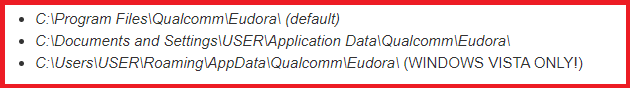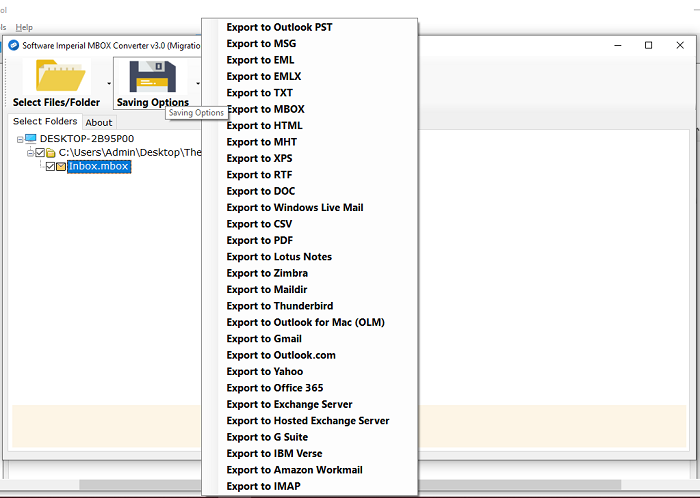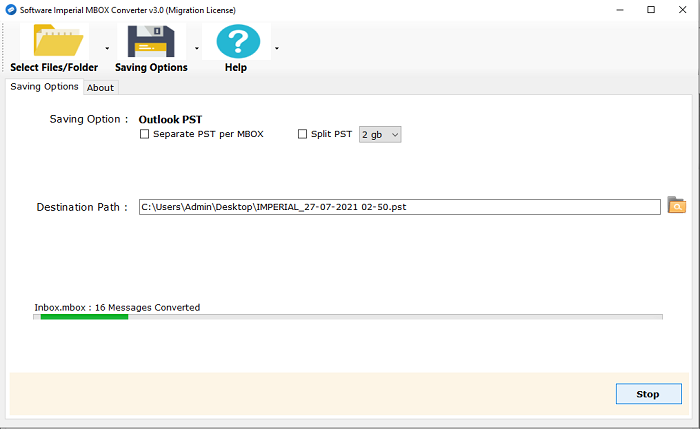How to Import Eudora to Thundebird
Kristina Green | July 28th, 2021 | How-to, Import, Mailbox MBOX Tips
Overview: A simple and well described information in this blog will help you about how it is easy to Import Eudora to Thunderbird. For that simply read this article and follow methods and read beneficial features. Manual way and the third party tool is the right and the perfect solution to Transfer email files from Eudora to Thunderbird email client of Mozilla corporation. Read all facts, steps, methods and follow steps to complete the process effortlessly.
In terms of features and functionality, Eudora and Thunderbird are outstanding email applications. However, mostly users select Thunderbird instead of Eudora for a multitude of reasons, including the fact that Thunderbird is open-source, free to use, has a user-friendly interface, updated features and security scan of emails and so on.
All of you who want to migrate from Eudora mail to Thunderbird must now be aware of the procedures utilized to transfer data between the two clients. As a result, in this article, we will go over how to import emails and other mailbox data items from Eudora Mail to Thunderbird.
First of all it is required you to know the location of stored emails by Eudora (.mbx backup) on machine. Default location need to be confirmed and backup should be copied to the another safe location to avoid permanent loss of emails.
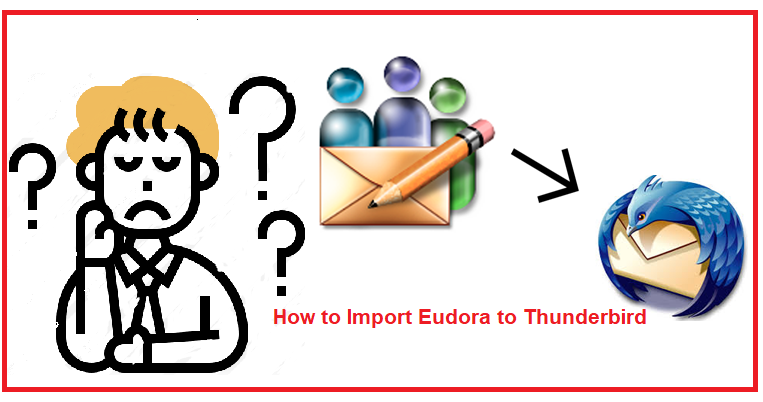
Check Screenshots for Better Help and Import Eudora to Outlook
This is the location we are providing you below from where you can copy all the backup email of Eudora mail client.
If mailbox directory setup manually after installing Eudora on machine then locating the MBX file is simple. If you continue to have difficulty locating the source email database file, Run Eudora and browse to Tools >> Account Settings>> Message Storage.
Eudora Mail client stores its email backup into .mbox file format, which is a subset of the MBOX file format. After obtaining the source file, all that remains is to import MBX email files to Mozilla Thunderbird client.
Reasons to Transfer Email Backup of Eudora to Thunderbird account
- Features are rich for better email communication
- Better user Interface
- Security that keep secure emails and information
- `Stability
- Spam Filter updated option is inbuilt with Thunderbird
- Backup Facility is easy and quicker than Eudora
- Multi task options with emailing
- Import/Export features are really useful
- Faster Search option to find email quickly
- Mozilla Thunderbird is extremely dependable and comes per-installed with a plethora of plugins.
- Consistent in appearance but with increased flexibility
- By clicking “A” button users can archive emails
Reliable Third Party Tool All can Do It Automatically
This is reliable tool and makes it simple to transfer email messages and contacts from Eudora to Thunderbird. This software allows users to switch from Eudora to Thunderbird mail account with authenticity of existing email messages and address books and other content of email. The utility, also known as SoftwareImperial MBOX Converter Program.
You can also utilise third-party program to examine the contents of MBOX files or their variants to avoid data loss during the Eudora email import process to Thunderbird. Furthermore, we discovered a good third-party application called “SoftwareImperial Converter for MBOX Tool,” which is created specifically for importing data from MBOX email backup files that are compatible with all major email client program.
Perfect Way to Import Email Files of Eudora to Thunderbird
Download the updated new version of program from the source below and install on your machine and follow these screenshots to Import Eudora to Thunderbird.
Check to see if the features of the tool you intend to utilize are beneficial.
- Import Eudora MBX Files to Thunderbird
- No file size limit to backup and Import
- Load Eudora MBX files automatically in the program panel.
- Without a hitch, import your Eudora address book to Thunderbird.
- Preview option of email content is available to provide surety twice about the right file is importing.
- Free version is available that imports 25 items per folder from .mbx and provides surety about perfection.
- The search function allows you to retrieve specific information from the entire Eudora database.
- Import Eudora to Thunderbird with confidence in the email’s authenticity and correctness.

First Step: When you run the utility, it will automatically retrieve and load all email messages and items from the Eudora Mail client’s default storage path. Now, from the program’s menu, select desired folder or all folders click on Saving Option
Second Step: From the Saving Option select the desired format MBOX from the option list. Click on Convert button from right-bottom of the software.
Third Step: Process is completed successfully and can be seen into popup message box.
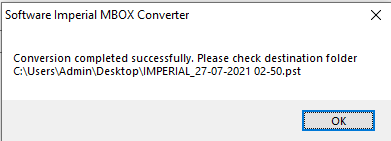
Process is completed now.
Now to Import all Backup MBOX files in Thunderbird
Quick and simple steps to load emails on Thunderbird
1st Step: Click on Tools >> ImportExport Tools
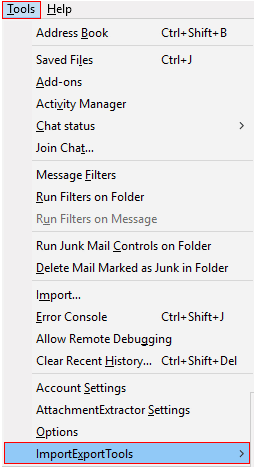
2nd Step: Click on Import MBOX File
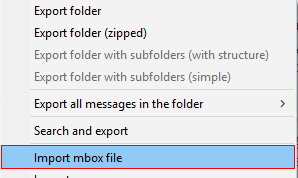
3rd Step: Got to Address Book and click on it
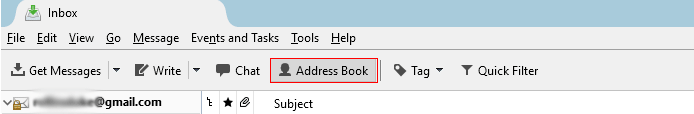
4th Step: Now click on Tools >> Import
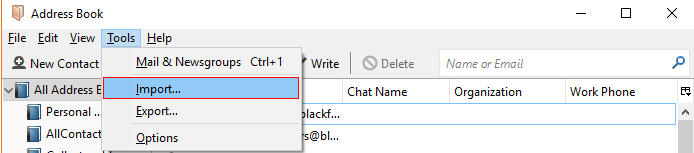
5th Step: Click on Address Books checkbox and Click Next
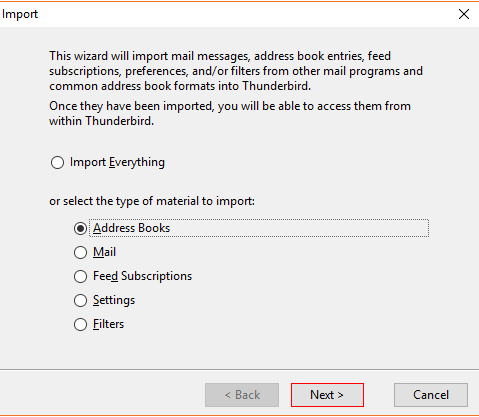
6th Step: Select vCard File (.vcf) from the list and click the button Next
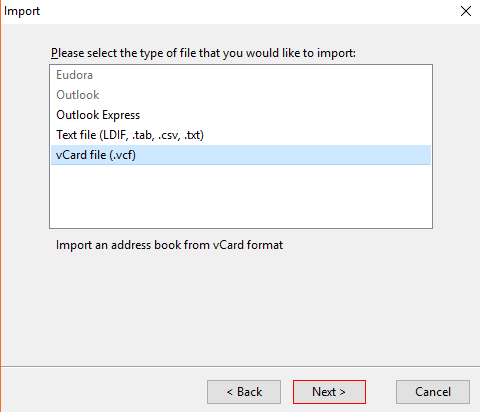
Synopsis:
The article explained how to import your Eudora address book into Thunderbird. To convert your emails, address book, attachments, and other email components from Eudora to Thunderbird. Users can easily Import Eudora to Thunderbird by reading this post and following the easy procedures we have advised. Eudora lacks functionality and there has been no security upgrade, people are migrating to Thunderbird, and we have provided instructions for all users on how to import emails backup on Thunderbird client from Eudora’s backup.