Tech Tips to Repair OST Error of Ill Configured Registries
Kristina Green | May 28th, 2022 | Fix, How-to, Outlook OST Tips, PST Outlook
Overview: We have analyzed and covered up with tech tips and methods to Fix OST File Error due to Ill Configured Registries due file size or other unwanted issue. N numbers of Users are facing error with OST files associated with Outlook and Exchange and looking for a solution to Repair OST Error of Ill Configured Registries. Find the Perfect any one way to fix OST file error from multiple methods below we have written.
For offline use, an OST (Offline Storage Table) file can be used to store and retrieve Outlook data. When its size exceeds the predetermined limit, it can cause problems and require to repair OST error of ill configured registries. That’s why it’s important to keep an eye on the OST file size. The size of an OST file can be controlled using Windows registries. In this post, we’ll explain how to fix OST errors that were caused by incorrectly configured registries.
Methods to Repair OST Error of Ill Configured Registries – Below
OST files, which allow you to work in the offline mode, are well-known to Outlook users. Exchange mailboxes can be accessed even if Exchange Server is not connected because of OST files.
After connecting to the server mailbox, all changes made while in offline mode are synced. When the OST file size exceeds the limit, an error relating to improperly configured registries appears.

The user can regulate the size of the OST file by editing several Windows Registries entries.
- The registry value MaxFileSize. The Outlook data file’s maximum size is determined by this setting.
- Registry entry WarnFileSize. In the ANSI format, Outlook can now save data files up to the specified registry value.
- Maximum file size as defined by the registry value MaxLargeFileSize. Unlike the ANSI-formatted registry above, which uses the same properties as MaxFileSize, this one uses UNICODE.
- Registry entry called WarnLargeFileSize. However, unlike the Warn FileSize registry, the UNICODE-formatted MaxLargeFileSize registry entry follows the same procedure.
We’ve compiled a list of the most important registry information for you.
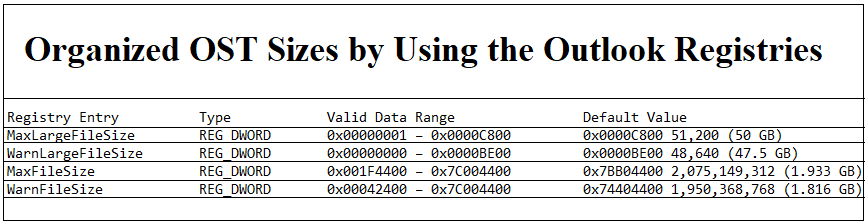
Outlook Registries That Aren’t Correctly Setup
There may have been a few mistakes, such as the following:
- Because of their size, large OST files are more prone to corruption.
- Errors within the system can cause program to crash.
It is more common for large OST files to be corrupted:
Splitting and compacting the large OST files is necessary for their management, but this can lead to corruption. However, there are some limitations on Outlook registries that we can use as a workaround. In below sections check how to Repair OST Error of Ill Configured Registries.
If the ‘MaxFileSize Registry entry’ exceeds the ANSI 2 GB limit, the value is ignored – The value is ignored to prevent the corruption to limit the size 2GB to prevent corruption.
To set the UNICODE limits of the Windows Registry Entries beyond the values listed in the table below, a user can also choose to do this.
Please be aware that this practice may slow down your Outlook application.
Fix with Method to Restore OST File Error Due to Ill Configure Registries!
Outlook Problems Caused by Incorrect Outlook Registry Settings
Internal processes will stop working as a result of this.
When Outlook reaches the size limit, the program’s internal processes will stop working. Emails may no longer be sent or received from your account.
The mailbox will display an error message if you try to move any of the items in the mailbox.
“one can not open the file “johndavis.pst” or “can’t move the items as it reached to its maximum size file limit and so it would be failed to open. Delete items that you no longer need from this file in order to reduce the amount of data in this file.”
Answer to Recover OST file from Error of Ill Configuration
MaxFileSize should be kept at WarnFileSize and WarnFileSize should be kept at MaxLargeFileSize and WarnLargeFileSize by 5 percent more.
Second, large data files are more likely to become corrupted.
Splitting the file or compacting it should fix the problem, but if you do it incorrectly, you risk further damaging the file instead of fixing it. As a result, there should be some safeguards in place in the registry.
To prevent corruption, delete the MaxFileSize registry entry value.
The data file behavior may not change if the MaxFileSize Registry exceeds the 2 GB size limit and the value is ignored.
Set the UNICODE limits to exceed the value of registry entries if you wish.It’s up to you whether or not you want to increase the registry settings’ limit.
It’s possible that altering the registry’s maximum value will corrupt the file as a whole.
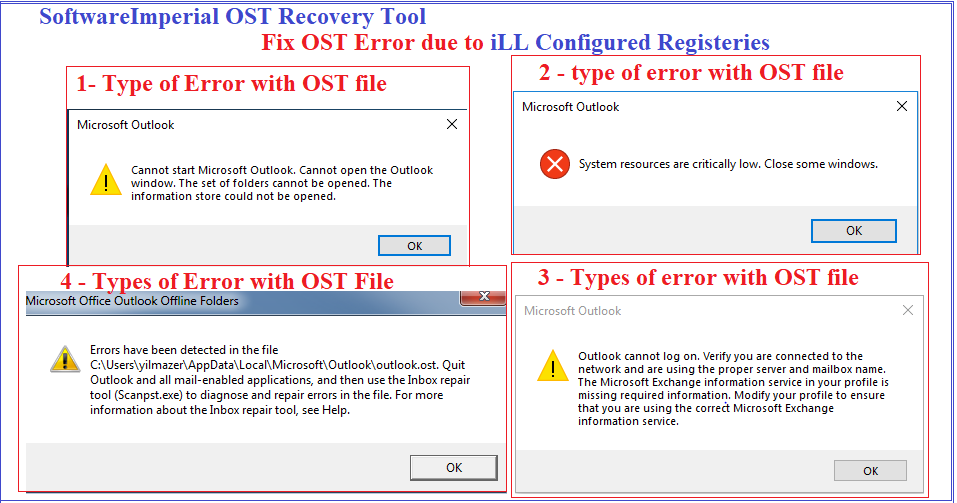
Professional and Power-pack Method to Fix OST Errors
OST files can be very useful for offline users, but they can also cause problems. Experts and professional RECOMMENDED tool is SoftwareImperial OST to PST converter is the best solution to keep the OST file size under the set limit.

Using this utility, you can open an offline Exchange OST mailbox in Outlook, as well as convert OST to PST files. Please export all mailbox items into MS Outlook, MSG or Archive mailboxes for future use.
When creating a new PST file, it is helpful to use the smart preview feature to see a detailed preview of the mailbox contents. It is a non-destructive tool that preserves the original OST data during the conversion process.
When Outlook is linked to an Exchange account, the OST file is critical to the program’s smooth operation. SoftwareImperial OST Recovery an be used to Repair OST Error of Ill Configured Registries, recover mailboxes if you are experiencing problems with the large OST file, such as corruption or error.
Additionally, the large OST file can be split up into smaller PST files. Additionally, it has a number of features that make it easier to access and save the OST file.
Conclusion
How to fix the OST errors caused by incorrectly configured registries has been described, as well as the errors that can occur and how they can be fixed. Make sure you follow these instructions and use the above-mentioned methods to Repair OST Error of Ill Configured Registries.
Bonus Point to Note:
Recommended tool by Experts is SoftwareImperial Repair tool for OST that saves a lot time and a trusted tool and preferred choice of forensic experts, organizations, home users, big data companies, recovery centers, Govt, Academy, Universities, School and Colleges for better email data solution.
Even if you’re a total newbie with no prior technical knowledge, you can take advantage of this software with no problem. It’s easy to use, has a graphical user interface, and works with any version of Windows that’s out there.
More relevant information:
Fix OST file Not Opening Outlook
How to Fix OST synchronization error