Tips to Import Calendar MS Outlook to Thunderbird
Kristina Green | March 29th, 2022 | Calendar, How-to, Import, MS Outlook, Thunderbird
Overview: This informative blog prepared by analyzing, practices, utilization and process of Exporting Calendar ICS or CSV file from Outlook to Mozilla Thunderbird Lightning. Users are now asking whether they can export their Outlook calendars and import them into Mozilla Thunderbird. However, both email clients are widely used, and they’re both free. As a result, it is common practice to switch email clients.
We do understand that in addition to keeping track of events and schedules, calendars can also be very useful for users. The main issue here is that both Outlook and Thunderbird store mailbox data in different file formats. As an output, moving or import calendar MS Outlook to Thunderbird is more difficult than it first appears.

As a result, in this post, we’ve covered all of the ways to transfer Outlook calendars.
So this informative writing, it is not clear how one can Import Outlook ICS Calendar to Thunderbird. Thunderbird is a popular email client, can use Mozilla Lightning as an add-on. Microsoft Outlook calendars can be imported using one of two methods.
A Quick Method is a third party tool that is suggested by Experts and MVPs

Solution to Import Calendar MS Outlook to Thunderbird
It is possible to manually import Calendar data into Mozilla Lightning by exporting it as comma-separated values (csv) from Microsoft Outlook. To do so, open Microsoft Outlook and select File > Import and Export from the top menu.
The Import and Export Wizard will appear, allowing you to import and export data into and out of Microsoft Outlook. Make a selection from the drop-down menu and select Export To File.
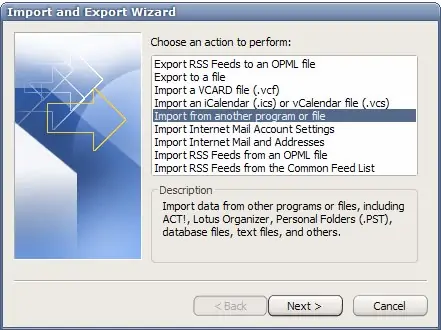
The Export To A File menu appears, offering a variety of file types for data export. Comma Separated Values (Windows) is one of the choices that can be selected from the list.
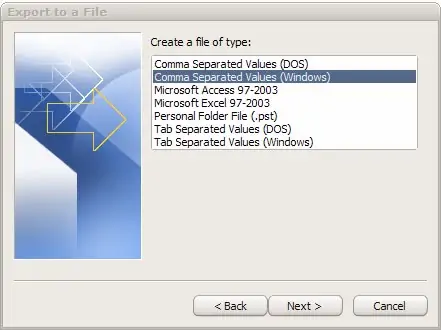
It’s now time to choose which data to export after you’ve made your selection. Select a calendar entry from the list of available options.
Import Calendar on Thunderbird from Outlook
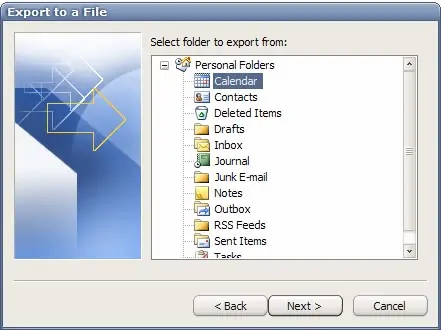
Choosing a file name, specifying a data range, and then saving the calendar export to your computer are all steps in the process of exporting a calendar. It is now possible to import the exported data into Mozilla Lightning.
The Mozilla Lightning extension for Thunderbird should be already installed. After that, open Mozilla Thunderbird and click on the Calendar button in the lower left corner of the application’s window to access your calendar. The calendar can also be accessed by pressing [CTRL 3].
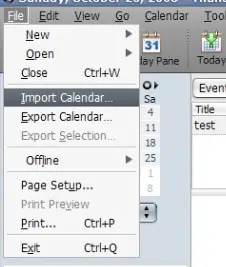
The Lightning calendar can be imported from csv and ics files, thanks to Lightning’s support for these formats. Using File Explorer, locate the Outlook Calendar export and select the csv filter. Then, click on the file to import it. Mozilla Lightning will be able to access the calendar if the file is clicked on.
SoftwareImperial PST Converter offering a best tool as solution, one of the best option excellent alternative. Is still able to export data from Outlook even though it has not been updated in the last few years. Outlook Calendar data can be exported to an ics file and Import Calendar MS Outlook to Thunderbird, which can then be imported into another application that supports the format, such as Mozilla Lightning.
The ICS calendar Can be Exported Using Method One
In order to use this method, you must first convert your Outlook calendar to ICS format. “Internet Calendar and Scheduling” is the full name of this acronym. To import an Outlook calendar into Thunderbird, follow these steps:
- Select the Calendar tab in Outlook. Then, select “Save Calendar” from the File menu drop-down.
- Make sure you select “iCalendar (.ics)” as your destination format when saving the calendar. Make use of the Save function.
- Select a date range or the entire calendar and click OK.
Your Outlook Calendar should now be available as an ICS file that you can import into another application.
Why Use Thunderbird to Import Outlook Email?
Transferring Outlook emails to Thunderbird when switching to a new computer is a common request. Microsoft Outlook, on the other hand, comes per-installed on a PC, and Thunderbird is an open-source Personal Information Manager.
Desktop application Thunderbird can be used on Windows, Mac, and Linux operating systems. Outlook, on the other hand, is a paid service that isn’t available on any platform. Outlook to Thunderbird email migration is primarily motivated by these factors.
Transferring Outlook Emails to Thunderbird via Thunderbird
We’ll now discuss how to transfer email from Outlook to Thunderbird on a new computer using various methods. Importing Outlook mail into Thunderbird can be done in two ways. It’s as simple as following the instructions and importing your email.
Method 1- you can export your Outlook email to Thunderbird on a single computer.
- On a single machine, you can use this method to transfer Outlook emails to Thunderbird. If multiple machines are involved, this method will not work.
- Here are the steps you need to take: On your Windows system, press the Start button, then select Default Programs >> Programs. Make Outlook the default program on your computer. The button that says “Make this program the default”
- Go to Tools > Import/Export in Thunderbird to get started.
- Once you’ve selected the radio button next to “Mail,” click “Next.” Select Outlook from the list and press ‘Next’.
- To finish the import, click on “Finish” in the dialogue box that appears.
Method 2: – Use Google Takeout to import Outlook Mail into Thunderbird
The method in the following section is much simpler and less time-consuming than the previous one. Configuring your Gmail account in Outlook is necessary for this. To transfer Outlook emails to Thunderbird, follow the steps outlined below.
- Activate your Outlook profile and select “File” from the left-hand navigation panel for more information.
- To add a new account, click the ‘Add account’ button.
- To get the user credentials, fill out all of the fields, including the username, email address, and password.
- Click ‘Settings’ in your Gmail account to begin the process.
- Enable IMAP and POP/IMAP forwarding, then click Save changes.
- Open your Microsoft Outlook account and select File. Your Gmail accounts have now been set up for Outlook. All of your Outlook Mail emails have been imported into your Gmail account.
- Take a look at the Google Takeout
- Select the calendars, tasks, messages, and so on that you’d like to archive.
- The emails will be sent to your Gmail account. After downloading the zip file from Gmail, open it.
Manual Method’s Limitations
You know how long the manual solution takes and how tedious it can be. Manual methods for transferring Outlook emails to Thunderbird are insecure and unreliable. Your valuable data will be lost forever if you make just one mistake. But don’t worry; the next section contains another fantastic solution.
Microsoft Outlook is also available in a variety of versions, including Outlook 2019, 2016, 2013, 2010, 2007, and others. As a result, the email import process may differ. To get out of such a situation, simply follow the instructions below to migrate emails from Outlook to Thunderbird.
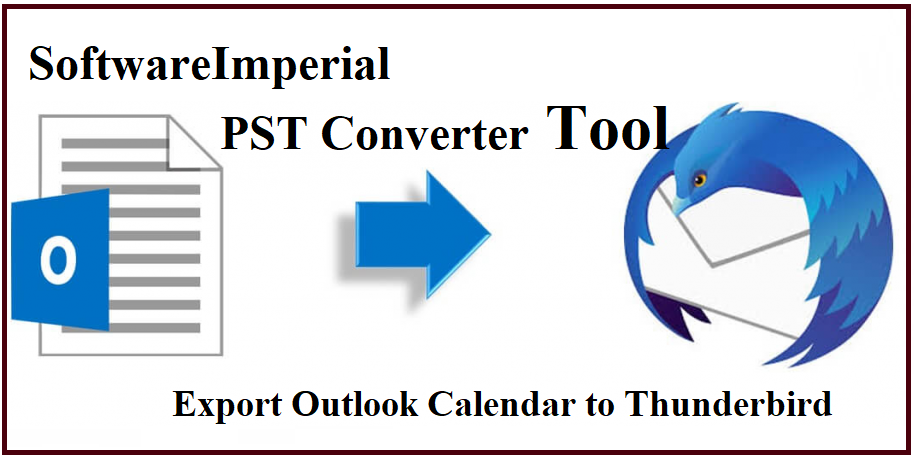
Method Suggested By Experts to Transfer Outlook Emails to Thunderbird
In the preceding section, we discussed two manual methods, but they are not very reliable. When moving or to Import Calendar MS Outlook to Thunderbird, users may experience difficulties.
It is preferable to use an automated tool such as SoftwareImperial PST to MBOX converter or the other one recommended tool SoftwareImperial Outlook PST converter tool to quickly and easily transfer Outlook emails and calendar to Thunderbird.

Here are some of the utility’s most intriguing features.
- The purpose of a graphical user interface is to provide the user with a complete experience.
- There are no restrictions on the file size or number of PST files that can be exported.
- Convert or Change Calendar Book Outlook to Thunderbird in bulk
- Windows OS New 11, 10, 8 and so on earlier versions are supported.
- New Windows 11 is supported with 32 and 64 bit operational system
- Reading ANSI and UNICODE PST files is an option.
The following are the steps to export Outlook mail to Thunderbird via MBOX:
- First Step : Run the program and import the Outlook PST file.
- Second Step: Select MBOX from the list of available file formats for saving.
- Third Step: Go to Advanced Settings and use the date filter to convert only what you want.
- Fourth Step: Click the Export button, and the process will begin on its own.
How to Change or Import Calendar MS Outlook to Thunderbird?
We’ll use the Thunderbird Lightning add-on to Import Calendar MS Outlook to Thunderbird in this article. We will also teach you some additional techniques at the same time. But first, let’s take a quick look at Lightning.
What is Thunderbird Lightning, and how does it work?
Lightning is a Mozilla Thunderbird add-on. This add-on is designed specifically for calendar importation and includes an extension that adds the .ics file format to Thunderbird. Lightning works with calendars saved in the iCal format as well.
Transfer Outlook Calendar to Thunderbird Via (Manual) Method
- Open your Outlook account.
- From Outlook’s bottom left pane, select the calendar option.
- Open the calendar you want to export to Thunderbird and double-click it.
- Choose “File” – Hit on “Save As” by Menu Bar Options
- A pop-up window will appear. Save the file as an ICS file now.
- Go to Event & Tasks in Thunderbird now.
- Select Import from the drop-down menu.
- Go to the folder where you saved your Outlook ICS calendar.
- After you’ve completed the import, you’ll be able to see your calendar in Thunderbird.
Suggestion from the Author and Experts
We reviewed numerous strategies for transferring Outlook emails to Thunderbird in the last blog. Users can choose from a variety of options to meet their needs. Method 3 is, nevertheless, strongly recommended. Because import emails and Import Calendar MS Outlook to Thunderbird is more secure. Please contact us if you have any problems importing Outlook mail to Thunderbird.
User’s Query: What and How to Change Outlook Emails to Thunderbird
“My Dell laptop was working Windows 10 installed on Microsoft Office’s Outlook 2007 version. After 1 month 20 days I switched and changed to a new email client of Mozilla Thunderbird lighting. Now I am looking for a solution that – Is it feasible to move, export and Migrate Outlook 2010 emails Calendar to Thunderbird on a Windows 10 computer? Thank you so much in advance.”
“Suggest a trustworthy method for exporting Outlook 2007 mail to Thunderbird.” I am a complete newbie when it comes to technology. So, please advise me on the simplest way to transfer emails from Outlook to Thunderbird and Import Calendar MS Outlook to Thunderbird.”
“Hello, I’m desperate to transfer emails from Microsoft Outlook to Thunderbird. I’m looking for a reliable method of doing the task. So, can somebody advise me on how to import Outlook emails into Thunderbird? Regards!”
Relevant Informative Blogs:
Convert ANSI PST to Unicode New PST Outlook
Fix Error 0x800ccc1a in Outlook