Free Method to Import OST to Thunderbird Mail
Kristina Green | March 22nd, 2022 | How-to, Import, Outlook OST Tips, PST Outlook
Overview: Reading this blog you will learn the free method to Import OST to Thunderbird Mail. More and more people are turning to MS Outlook as their personal information manager due to the modern email client’s various features and functionality. Outlook is also preferred by businesses because of its high level of security and privacy. Despite this, many people still prefer Thunderbird to Outlook due to the latter’s closed-source nature.
To migrate data from Outlook to Thunderbird, external/third-party solutions are required because neither Outlook nor Thunderbird provides a direct mechanism to import the mailbox data. PST and OST are only meant to be used as the source database for Outlook; they are not meant to be used as a backup or archive. However, Thunderbird’s default data file is MBOX. Because of this, you must convert the PST or OST files to Thunderbird approved formats in order to complete the conversion.
We’ll look at how to convert OST files to Thunderbird MBOX format in this article. OST, as we all know, allows Outlook users to access their mailboxes even if they are disconnected from the server. Upon the platform’s return to service, the adjustments are reflected. Take a look at some of the most common reasons for switching from Outlook to Thunderbird before you begin the conversion process.
Advance Solution is to use a Converter Tool that enable and make the process easier and provide output as authentic so download the Free Trial from Below link

Is it Possible to Open an OST File with Thunderbird?
When you’re trying to figure out how to get an OST file into Thunderbird, it becomes a difficulty. Complicated processes frequently necessitate the expertise of a professional. This page provides some workarounds for importing OST files to Thunderbird. In addition, we’ll show you how to convert OST to PST using a different method that works immediately.
Let’s first get to know a little more about what an OST file is?
An offline storage table known as OST
For those of you who are curious, an OST file is an Outlook data file. Outlook has the ability to store files for you so that you can access them while you’re not connected to the internet. Because of this, end-users are more likely to take use of it. Offline data may be accessed through Outlook’s OST and PST files, and changes can be synced once the user is back online. However, if you wish to import data, the file doesn’t support it.
Outside of the Outlook Application, the OST file is useless. So, you can’t export data to OST or import data from OST.
As a result of these restrictions, learning how to Import OST to Thunderbird Mail becomes difficult. However, why do we go with Thunderbird?
Today, there are a variety of email clients to choose from. Thunderbird, on the other hand, is a widely used freeware client. Mozilla, the company behind Firefox, created it. Open-source desktop email client application that may be used on Windows, Mac, Linux, and Ubuntu operating systems can be found here Thunderbird is an effective email client because of its cost-effective features. It’s understandable that many might want to use Thunderbird instead of Outlook or Outlook Express.
Free Guide to Import OST to Thunderbird Mail – Explained Below
In order to understand OST, what is it?
If you’re wondering what an OST file is, rest assured that it’s an Outlook file. Outlook has the ability to store files for you so that you can access them while you’re not connected to the internet. Because of this, end-users are more likely to take use of it. Outlook’s OST and PST files let you access data that was previously stored off-line and sync those changes when you are online again. However, you will be unable to import data if you use this file.
What’s so great about Thunderbird?
OST to Thunderbird conversion is just what they need.
Today, there are a variety of email clients available. The most popular freeware client, however, is Thunderbird. Mozilla and the people behind Firefox are behind it. It is a free and open-source email client for the desktop. In addition, it may be used on a variety of operating systems, including Windows, Mac, Linux, and Ubuntu. To put it another way, Thunderbird is a cost-effective software.
OST files can now be imported into Thunderbird using this way.
How can I manually Import an OST file into Thunderbird?
Thunderbird does not have a direct means for copying an OST file. There are various ways that must be changed because Thunderbird supports MBOX. This is why the manual procedures have been broken into two steps, namely:
- OST to PST
- Thunderbird import Outlook PST
Let’s have a look at how these two treatments are performed step by step.
OST change into PST
It is possible to use any of the following methods to Change OST file into PST so It would be easier to Import OST to Thunderbird Mail via intermediately process:
OST export into a Outlook PST – An Archiving Method
- Archive is as simple as the following:
- So to begin, open Outlook in your computer.
- Now to archive a message in Outlook, go to File > Archive.
- To archive a file or folder, click the “Archive” button and select the file or folder you want to archive.
- Then click on the Finish button.
Second Method – OST file turn or change into PST
Requirements for Importing and Exporting data: You must first establish a connection to the Exchange Server, and then install Outlook on the local computer system. Follow simple way instructions written pointed below:
- Now to Start run – Email Client – Microsoft Outlook.
- Then choose “Import and Export” obtain from the File Menu.
- Next, choose the “Export to a file” option from the drop-down menu, and then click the Next button.
- So Next is to select Outlook Data File (.pst) from the drop-down menu and click Next to begin.
- Once you’ve chosen a mailbox folder to export from, click “Export”. Sub-folders can be included as well.
- The final step is to go to the desired destination folder, select it, and then click Finish.
Drag & Drop OST to PST
Drag and drop all of your folders into the newly created PST file and save it. This manual technique requires creating a new PST file. That’s the reason for this:
- Create a new PST file in the Outlook profile after triggering Microsoft Outlook.
- To relocate your mailboxes, choose and drag them into the freshly produced PST file.
To export PST file or Import Email directly to Thunderbird, you first need to change OST files into PST format using one of the techniques above and then simply Import OST to Thunderbird Mail.
Guide no 2 – PST to Thunderbird
How can I Import my PST Email files into my Thunderbird Account?
To import PST Outlook email backup into Thunderbird, you’ll need Outlook and Thunderbird installed on the same computer. After that, it’s simple to import Outlook emails into Thunderbird by using the following command:
- Make sure that Outlook is your default email software. To do this, select Start, then Default Programs. Configure your system to use the default program.
- Click on Outlook under the Programs menu. Make this application your default. Now hit on OK button to save the changes created.
- You’ll see the Thunderbird menu when you’ve opened Thunderbird now.
- Open the Tools >> Import menu and see what’s available.
- Here, you can either choose Mail or Import Everything and click Next to proceed.
- Next, select Outlook as the file type.
- To complete the import, simply click the Finish button at the bottom of the screen.
Outlook to Thunderbird Conversion Factors
Thunderbird’s low price is a major factor, as we’ve already established. It provides a free platform for users to manage their emails, contacts, calendars, and other utility functions .’s Here are some other common reasons why people switch from Outlook and Import OST to Thunderbird Mail.
- Easy-to-navigate graphical user interface
- a built-in chat function for the Channel
- The mailbox can hold a significant amount of data without a problem.
- Setup of a mail account
Thunderbird has a number of unique features that set it apart from other email program. Companies still advocate Outlook because to security concerns.
You’ve now figured out How to Import an OST file into Thunderbird with Ease
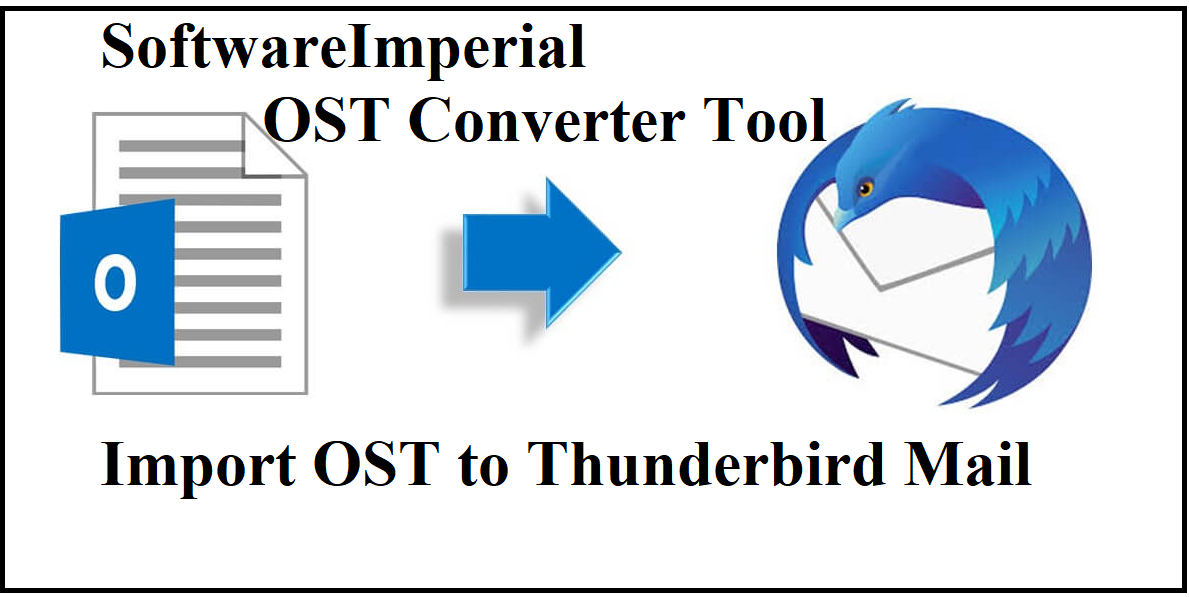
Recommended Solution to Change OST to Thunderbird Mozilla Mail
Accurate precision is necessary while using these manual methods. A technical understanding is required to complete the two-step technique. It becomes a time-consuming procedure if you can’t remember the stages. If you’re pressed for time and want a quick fix, use SoftwareImperial OST to PST Converter tool and smoothly Export OST to Thunderbird Mail in a simplest way.

You can use it to successfully convert an offline OST file to an Outlook PST or even an MBOX. Because of this, you don’t required to perform hassle of changing OST file into email to Outlook PST manually.
Instead, you can import an OST file directly into Thunderbird using Microsoft OST to PST converter. When converting an Exchange OST file to an Outlook PST file, the data integrity of the mailbox can be preserved with this program. Encrypted OST files can be converted to MBOX using this tool.
Conclusion:
OST File Import to Thunderbird is a frequently asked question. It can be difficult to find the answer because there is no direct way to do so. Hence, below are the manual techniques to Import OST to Thunderbird Mail. These manual approaches, on the other hand, have drawbacks and necessitate effort and perseverance.
Try the OST to PST Converter for fast, timely and precise answers. This article should have provided you with some guidance on how to make the transfer or Add OST to Thunderbird.
Related and Helpful Articles:
How to Open OST File without Outlook
Best OST2PST Converter Online of Offline
How to Recover Mailbox from OST File